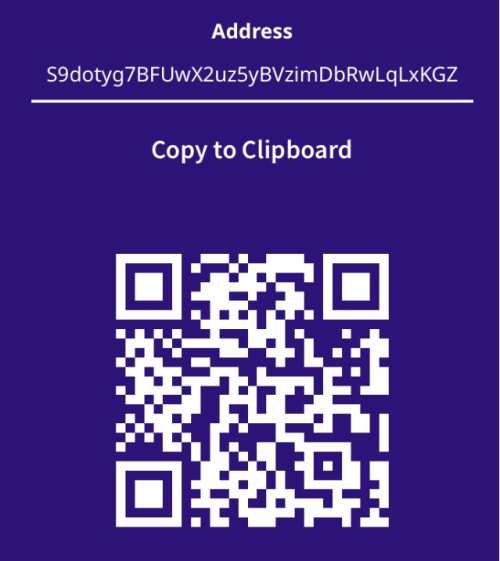
How
to receive Stealth funds
In order to receive Stealth money,
you will need a Stealth mobile wallet and its receiving address. Stealth wallet
will let you receive and send money anytime and check your balance.
Follow the instructions below:
1) Get the Stealth wallet here:
App Store (iOS):
https://apps.apple.com/us/app/stealthsend/id1555497657
Google Play (Android):
https://play.google.com/store/apps/details?id=com.stealth.wallet
2) Launch the app.
3) Click “Create a New Account”.
4) Check the information pages that show up.
5) Click “Continue”.
6) Scroll down the “Terms of Use” page.
7) Mark the little case “I have read and agree to the Terms
of Use”.
8) Click “Continue”.
9) Choose your PIN, then start over and type it again.
10) Choose the name for your account and click “Proceed”.
11) Scroll down the next page and click “Proceed”.
12) Choose a 12, 18 or 24 word recovery phrase and click
“Proceed”.
13) Click “Proceed” again.
14) Carefully record all the secret words that show up to
you.
15) Click “Start Verification”.
16) Verify your recovery phrase in the order you received
it.
17) Mark the little case “I have stored the Recovery Phrase
in a safe place”.
18) Click “Confirm”.
19) Click the receive button on the bottom of the wallet.
Your receiving Stealth address
will appear in a form of a combination of letters and numbers.
If you want to get it in a form
of a QR code, click “Generate QR Code” button.
Share the receiving address
with the fund`s sender person so that he/she can send money to you.